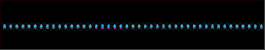Welcome to the FTW Transcriber.
The FTW Transcriber is transcription software for Windows and Android that offers great time-saving features like automatic timestamps and superior sound quality, plus much more. It’s used by thousands of solo transcribers, police forces, hospitals, parliaments, and firms of all kinds.
Look at the list of features below, then try the FTW Transcriber FREE!
- enhanced audio quality
- automatic adding of timestamps and frames – huge time-saver! (optional)
- saves different timestamp and hotkey settings for different clients
- enables you to send timestamp/hotkey settings to other transcribers to ensure consistent house style
- plays huge range of file types (now including dss/ds2)
- compatible with ALL word processors!
- timestamp formatting – add them in the format of your choice
- start timestamps from any timecode, not just 00:00:00
- hotkeys for common transcription phrases like “overtalking” or “unclear”
- bookmark feature
- plays video files (mpeg, wmv, flv, etc) with visuals displayed
- plays files either on your local drive or on remote servers without downloading first!
- local files play instantly – no wait for loading (except dss/ds2)
- balance and speed adjuster
- can be controlled with hotkeys or pedals (Infinity, Olympus, Philips, Grundig)
- pedal switch ff/rew
- friendly and prompt support, at no charge, permanently!
- free license key for Generic File Converter – click here for info.
NEW: Try the FTW Transcriber on your Android smartphone or tablet, and transcribe anywhere, not just at your desktop! For more information, click here .
FTW Transcriber Video (3.5 mins)
November 21st 2023 4.3 – ability to auto-convert m4a to wav; other minor fixes and updates.
November 29th 2022 4.3 – ability to add timestamps to Word from clipboard; other minor updates.
August 1st 2022 4.2 – At end, audio file doesn’t jump to start; playback speed is saved; Always On Top setting fixed
July 23rd 2021 4.1 – Added: hotkeys for increase speed, decrease speed, toggle between 100% and custom speed
January 25th 2021 4.0 – minor changes and fixes
March 20th 2020 3.9 – minor changes and fixes