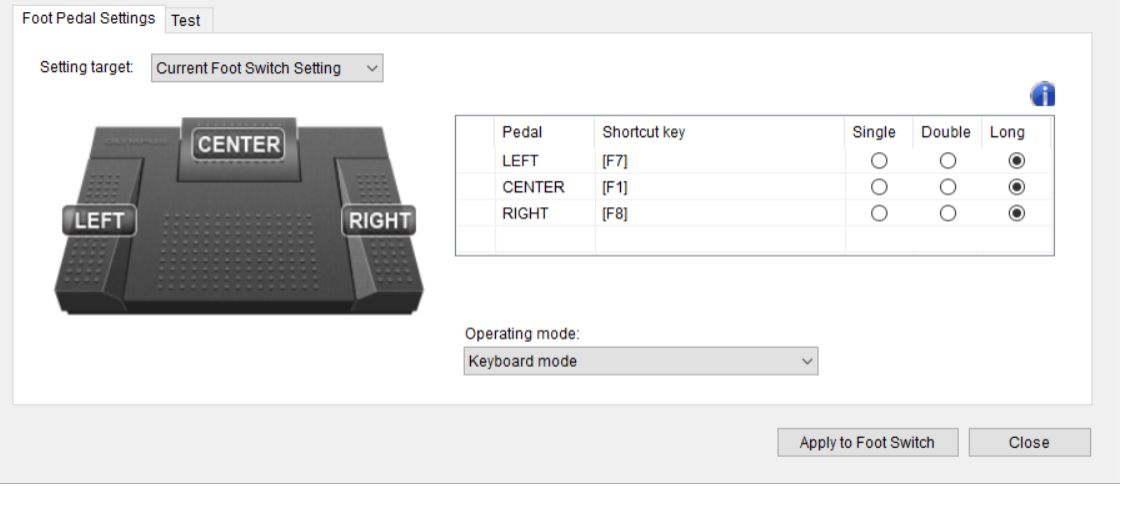Olympus H series pedals (RS27H, RS28H, RS31H) may not work with the FTW Transcriber out of the box. However, the buttons on the pedals can be linked to your computer’s hotkeys, and can thus be used to play, rewind and fast forward on the FTW Transcriber by linking to that program’s hotkeys. To achieve that, please follow the list of steps below.
- Open the FTW Transcriber and click Settings.
- On the left, in the Hotkeys section, ensure that all the check boxes in the “disable” column are unchecked. Click Restore Defaults, then Yes, then OK.
- Make sure your pedal is connected to your computer and any other transcription software is closed.
- Download this configuration tool: https://theftwtranscriber.com/FTSWtool.exe
- Double-click on the exe file and set the screen so that it looks like the image below. the Setting Target must be Current Foot Switch Setting; the shortcut keys must be F7, F1, F8; the Long column must be selected; and the Operating Mode must be set to Keyboard Mode. To set the “left” shortcut key, click on the word LEFT, then click the Delete button that appears beside it, then press the F7 key on your computer keyboard. Do the same for CENTER and RIGHT. Then click Apply To Foot Switch. The pedal should now work